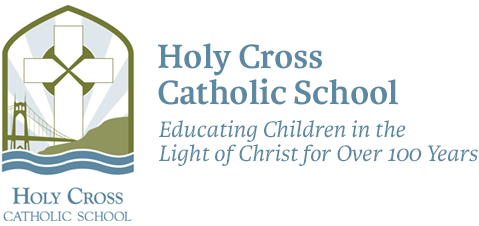Early Partnering Means Long Term Success!
Holy Cross provides several tools to track your students' scores as well as what assignments they have coming up or assignments that they might've missed. These may vary depending on what their classroom is using. We've listed step by step instructions for each below!

3 Tools to Check Your Child's Progress!
#1 Google Classroom Summary
(Grades 5-8)
If you would like to know how your child is doing on a more frequent basis, check your emails for guardian summaries generated by Google Classroom.
#2 Look At Your Child's Google Classroom
(Grades 5-8)
Learn everything from how to get to Google classroom, what the icons mean, checking grades, missing work and more.
#3 TeacherEase
(All Grades)
Informing parents allows them to positively contribute to their children's education. TeacherEase is a portal that allows you to see your child’s grade and if there is any missing work.
#1 Google Classroom Guardian Summaries
If you would like to know how your child is doing on a more frequent basis, the guardian summaries generated by Google Classroom would be a great fit! Grades 5-8 use Google Classroom.
Here is a helpful video explaining more about the summaries
Do The Guardian Summaries Include Grades?
The summaries do not include grades. The summaries do include missing work, upcoming work, and class activities.
Teachers have already invited you to receive these summaries; you need to accept this invitation in order to start receiving them (please check your email).
What Does TeacherEase Vs Google Classroom Show?
In a couple of days, TeacherEase will be “live” so you can view your child’s grades and see if they are missing any assignments. In addition, TeacherEase will be updated each week or two going forward as teachers assess the students.
Google classroom offers more frequent updates but won't show grades.
You Choose The Frequency of Communication
You can customize if you receive daily or weekly summaries or unsubscribe completely.
#2 Look At Your Child's Google Classroom
Log into your child's google classroom using their email account.
Here is a helpful video tutorial
Learn How To:
- How to get to Google Classroom (0:13)
- How to see your grade (0:40)
- How to see what assignments have been assigned/graded/are missing (0:45)
- How to access the "To-Do" list (1:15)
- What to find under "Classwork" (1:57)
- What the icons mean (2:20)
- How to turn in assignments (3:15)
- Attaching a file (3:50)
- Rubric explanation (5:02)
#3 Look At TeacherEase
TeacherEase will open on Saturday, Oct. 3 in the early evening.
This is where you can see your child’s grade and if there is any missing work.
Grades on Google vs TeacherEase
If a grade is listed on Google Classroom, it may be slightly different than the grade you see on TeacherEase--the score on TeacherEase is the final grade.
Note that only grades 5-8 use Google classroom. Grades Pre-k through 4th grade use Seesaw and we will be updating our guide to include Seesaw shortly.
Get Started
TeacherEase will have sent a Welcome Email to you about information on logging in (if you already have an account with us, then it is the same login info as previous years). Please check your Spam folder if you do not see an email from them.
Need Help?
If you are still unsure or didn’t receive an email, please contact Mr. Tagorda rjtagorda@archdpdx.org
Contact Jane Grosvenor
Holy Cross' Distance Learning Coordinator
Distance Learning Coordinator
Holy Cross Catholic School
jgrosvenor@archdpdx.org
(503) 289-3010